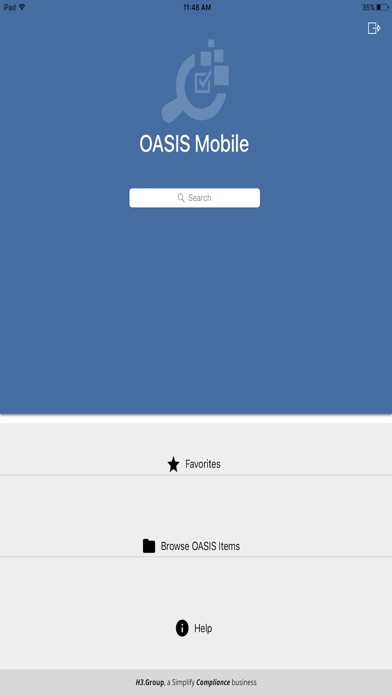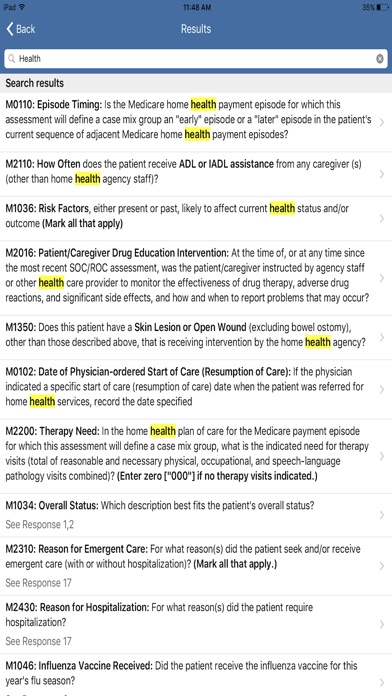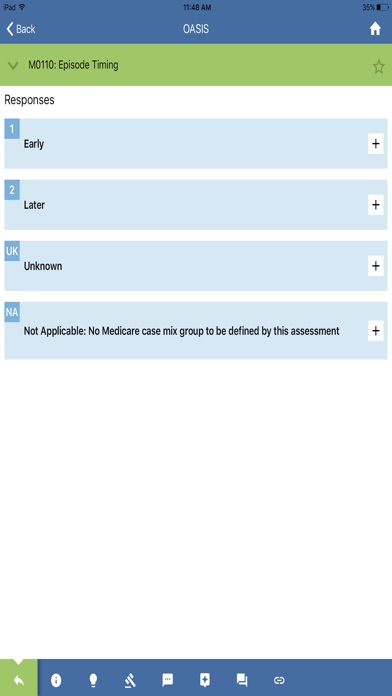HH OASIS Mobile app for iPhone and iPad
Developer: FBM Holdings LLC
First release : 30 Aug 2017
App size: 50.1 Mb
Find the home health care OASIS insight you need to accurately complete the assessment the first time, every time! OASIS On-the-Go Reference for Field Clinicians is the eBook that goes beyond the instruction found in the OASIS Guidance Manual, providing black-and-white interpretation of the many gray areas plaguing home health agencies in OASIS-C2.
OASIS On-the-Go comes with a companion HH OASIS Mobile application that provides tips extracted from the eBook and pairs them with the official guidance found in the manual and online. Use the app while in the patient’s home to quickly find the answers you need so you can move on to the next item, then go back to the eBook later – when you have more time – for the decision-support content you need that justifies that answer.
HH OASIS Mobile allows you to access OASIS guidance anywhere, anytime – even while visiting patients in remote areas with unreliable, or even nonexistent, WiFi. You can quickly navigate to instruction for any M-item with a few simple touches/swipes. No need to contact the clinical supervisor back in the office to look up the answer to a nuanced patient situation. No more thumbing through hundreds of pages of official guidance to find the answer yourself if that supervisor isn’t available.
HH OASIS Mobile provides official instruction from CMS’s OASIS Guidance Manual, the CMS OASIS Q&As, the Wound Ostomy and Continence Nurses Society (WOCN) and the National Pressure Ulcer Advisory Panel (NPUAP). That guidance is supplemented with content found within the in-depth articles that make up the OASIS On-the-Go, Reference for Field Clinicians – clinical and documentation tips, as well as prompts and questions to ask the patient to help you accurately assess each item.
Navigate HH OASIS Mobile in any of four ways:
1. Key in a single term, multiple terms, or OASIS item into the Search bar on the Home screen, then touch Search to find relevant matches in the OASIS.
2. Touch Browse OASIS Items on the Home screen to navigate the OASIS beginning from the domain level.
3. Touch the Favorites button on the Home screen to pull up the list of go-to Items you’ve identified
4. Use the Item Scroll Bar above the Item Descriptor Bar to jump to other items. Simply swipe left or right to find an item you want to navigate to.
NOTE: Per the Centers of Medicare and Medicaid Services (CMS) – “The Outcome and ASsessment Information Set (OASIS) is a group of data elements that:
• Represent core items of a comprehensive assessment for an adult home care patient; and
• Form the basis for measuring patient outcomes for purposes of outcome-based quality improvement (OBQI).
The OASIS is a key component of Medicares partnership with the home care industry to foster and monitor improved home health care outcomes and is proposed to be an integral part of the revised Conditions of Participation for Medicare-certified home health agencies (HHAs). …
The goal was not to produce a comprehensive assessment instrument, but to provide a set of data items necessary for measuring patient outcomes and essential for assessment – which HHAs in turn could augment as they judge necessary. Overall, the OASIS items have utility for outcome monitoring, clinical assessment, care planning, and other internal agency-level applications.